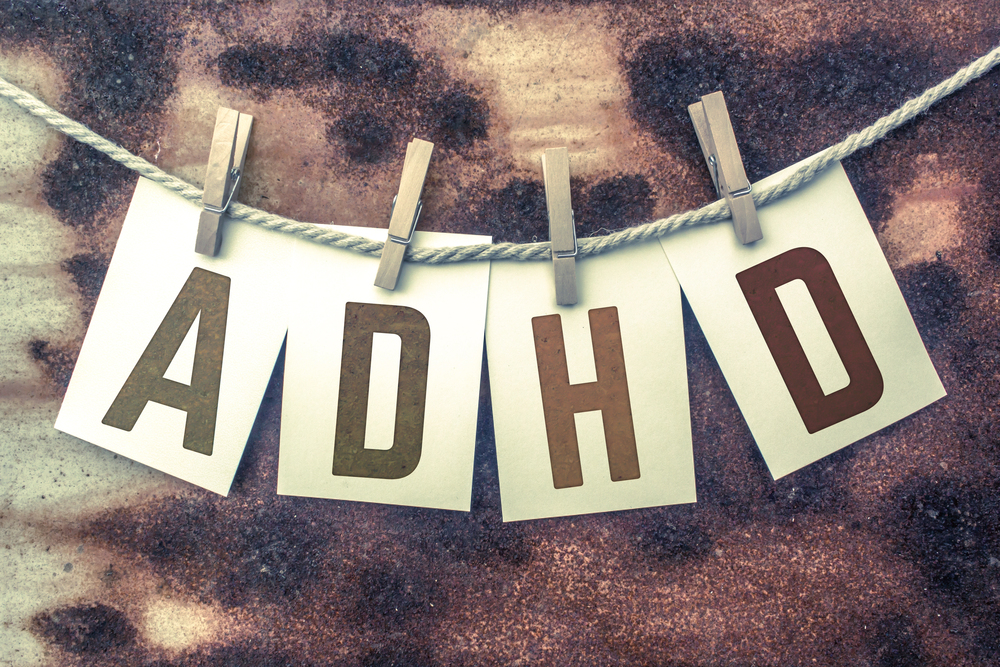The practice of making your digital assets and marketing communications usable by everyone is known as accessibility. You ought to follow accessibility best practices to create most impactful campaigns. And this is not limited to websites and mobile applications. It applies to email marketing as well.
Why is Email Accessibility Important?
If you are a budding business, creating accessible emails can be a huge investment for you. Nevertheless, it is a crucial aspect for any marketer for these reasons:
- A Litmus report has revealed that email marketing generates an ROI of $36 for every $1 spent.
- Email has got a penetration of 90.3% among U.S. users.
- The global email marketing market is expected to reach USD 17.9 billion by the year 2027.
- Email continues to be the preferred channel for consumers who want to stay in touch with the brands they follow.
- Last but not the least, it is the only channel that facilitates personalized messaging and provides complete control to the marketer.
With that said, let us quickly discuss the advantages of email accessibility before moving on to the accessibility best practices.
Benefits of Creating Accessible Emails
- Accessible emails can reach a broader audience as all subscribers can access and consume the content.
- It reflects your values and helps to build your credibility as a brand that cares for its customers.
- Creating accessible emails translates to imparting better user experience.
- As more users will engage with your emails, it will lead to a higher conversion rate.
Email Accessibility Best Practices
- Your subject line and preheader text should be simple and descriptive. They should be short so that they do not get truncated on devices with small screens.
- Use emojis judiciously, considering the subscribers using assistive technology and screen readers.
- Do not write in all CAPS otherwise some screen readers may perceive it as acronyms and misinterpret the message.
- Keep your email copies as short as possible. It will help people with shorter attention spans or subscribers who cannot read long paragraphs.
- Avoid using technical jargon in your email. The key is to use a language that even a ten year old can understand.
- Use hyperlink text that lets the reader know where they will be redirected to after they click on the link. For example: “Here you will be able to download the guide to email marketing trends 2022” works better than “Click here”.
- Do not reference images in text with something like “Check the image below”. This can confuse people using screen readers.
- Developers code emails using tables. It is the most efficient method to make sure that your emails render well across all email clients and devices. Considering the subscribers using screen readers, you must maintain a logical reading order of your emails. It should follow the left to right and top to bottom reading sequence. Failing to do so can confuse the readers and ruin the purpose of your emails. It is a good idea to use a single-column layout to design your emails.
- The ideal contrast ratio for accessible emails is 4.5:1 for small fonts and 3:1 for large fonts. This means that you must either use dark text on light background or light text on dark background. White text on a black background is the safest bet for most marketers.
Tools to check contrast ratio:
- Contrast Ratio
- Contrast Finder
- Monsido
- Coolors
- Avoid using too decorative fonts. If you need to use custom fonts in occasion-based emails, you must provide a suitable fallback so that there are no accessibility issues.
- Using appropriate line length and line height is a must for accessibility. The ideal line length should be somewhere between 45 to 75 characters.The line length should be 1.5 times the font size. The lines should neither be too close nor too far from each other. For example: Font size of 15 pt, line height of 25 pt, and the line length of 70 characters would work well for your emails.
- Use simple visuals that are not too flashy for the readers. GIFs must not have flashing rate between 2 to 55 Hz as it can aggravate the condition of photosensitive epilepsy. Your images should have a suitable Alt-text for the screen readers to understand what they are about.
- Include plenty of white space in your emails to increase the likelihood of conversions while abiding by the accessibility rules.
- Make your CTA button actionable, easily clickable and tappable. As suggested by WCAG, your CTA button should be 44×44 px while Google recommends it to be 48×48 px. Also, have a strong color contrast so that it is instantly noticeable.
- While coding accessible emails, you must use semantic tags like <p>, <ul>, <ol>, <h1>, and <h2>. Screen readers will be able to understand the flow of the content and its hierarchy by these tags.
- Make your email accessible with the keyboard. Some subscribers find it difficult to use the mouse as they are unable to see the mouse pointer on the monitor. Therefore, you must code your emails in such a way that they have keyboard-only access.
- Make use of the lang attribute to inform the screen readers about the language used in the email. For example: If your email is in French language, include lang=“fr” in your email on a wrapper element inside the <body> or as a div tag around the entire body copy.
- Set table roles to presentation, otherwise the screen readers will navigate the table as a data table and read out the HTML code. This will make no sense to your subscribers.
Wrapping Up
Differently abled subscribers must be able to access your emails without any frustration or extra effort. Conforming to these tips will help you create an all-inclusive experience with emails and significantly enhance the performance of your email campaigns.
To learn more and check out some accessible email examples, just head to the insightful source created by Email Uplers: The Ultimate Email Accesibility Guidebook.
Credit: Kevin George